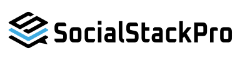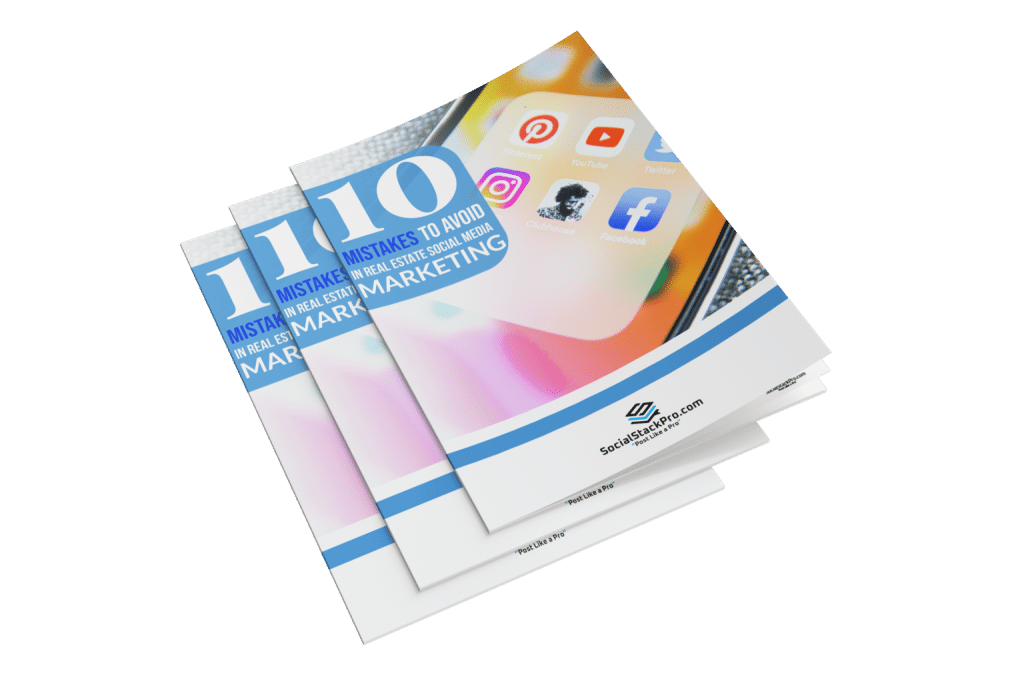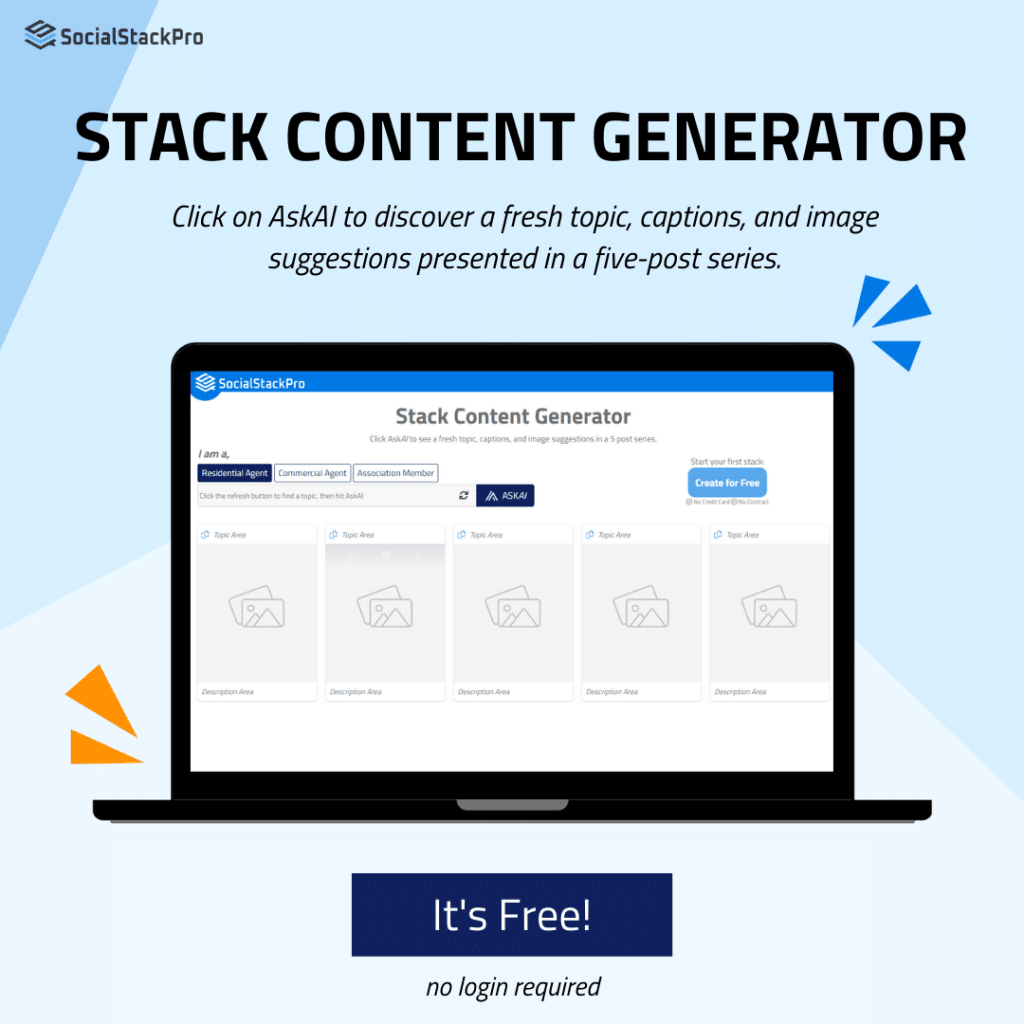How do I update my payment method?
- To update your payment method: Log in to your Social Stack Pro account and click the
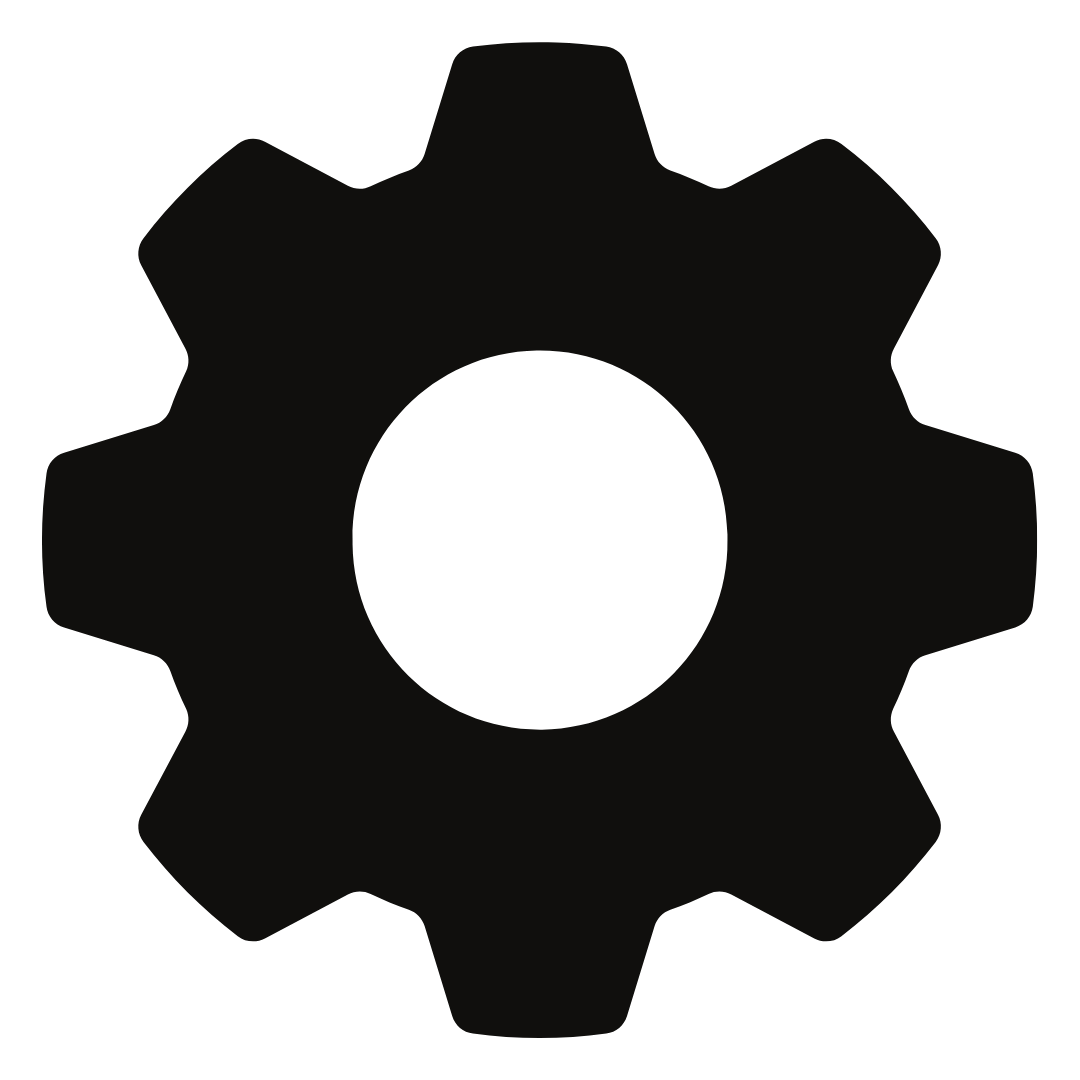 icon in the top right corner of the page. Click Profile, then the Billing Details button. From there you’ll be able to update your payment information, billing address, and access your full billing history.
icon in the top right corner of the page. Click Profile, then the Billing Details button. From there you’ll be able to update your payment information, billing address, and access your full billing history.
How do I access invoices?
- To access invoices: Log in to your Social Stack Pro account and click the
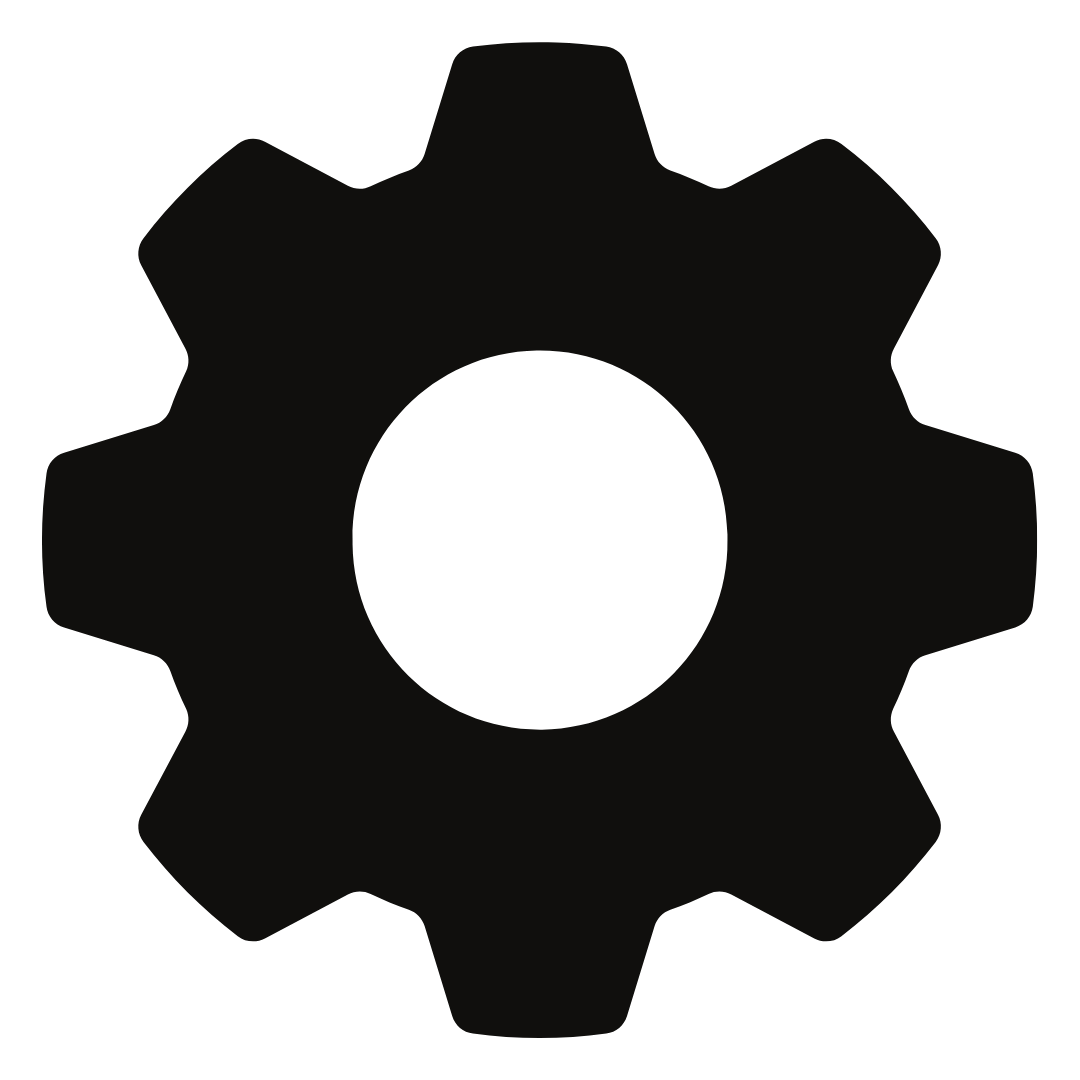 icon in the top right corner of the page. Click Profile, then the Billing Details button. From there you’ll be able to access your full billing history.
icon in the top right corner of the page. Click Profile, then the Billing Details button. From there you’ll be able to access your full billing history.
How do I cancel my subscription?
- To cancel: Log in to your Social Stack Pro account and click the
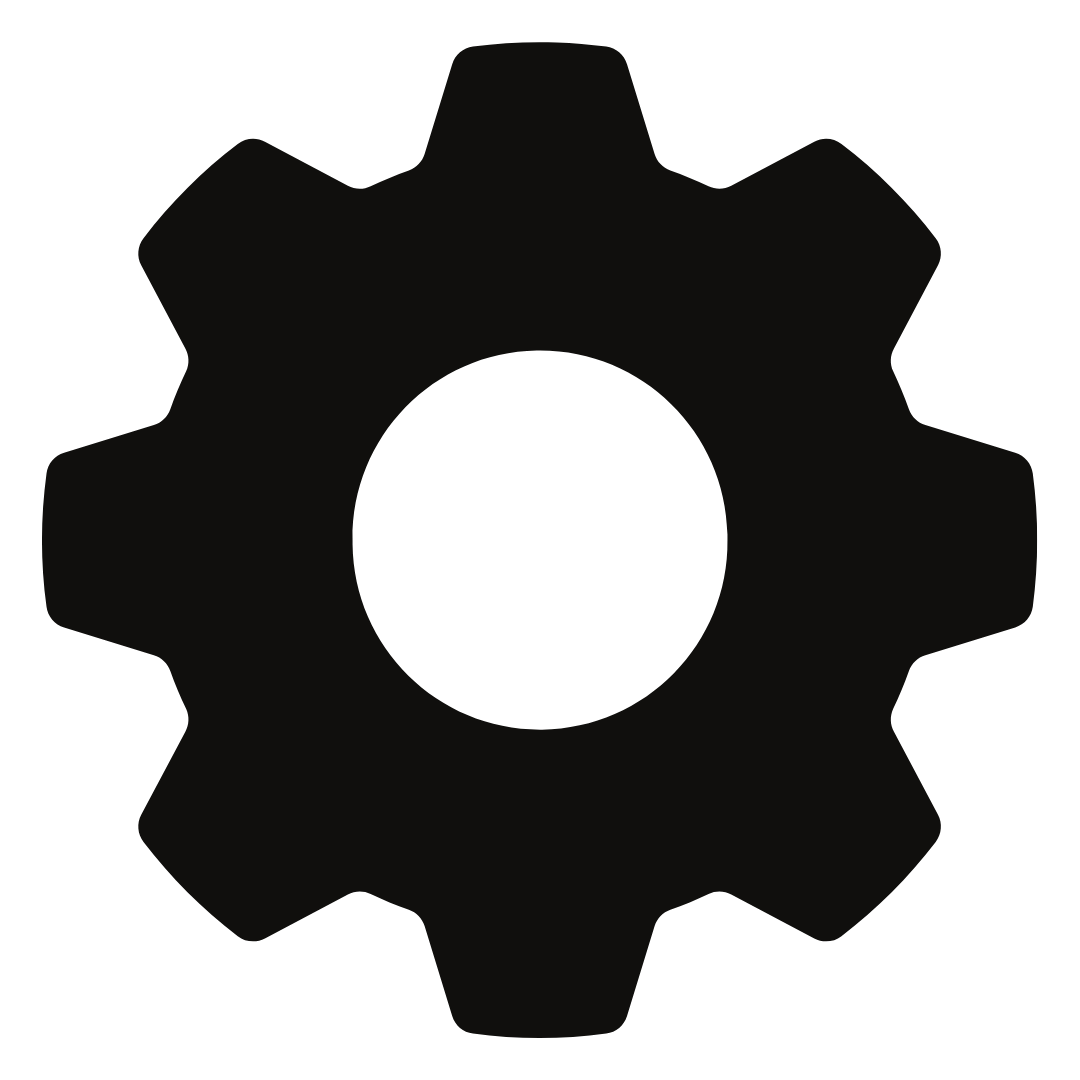 icon in the top right corner of the page. Click Profile, then the red Change/Upgrade Subscriptions button. From there you’ll be able to upgrade, downgrade, or cancel your subscription. Just click the active subscription, then click Cancel Subscription.
icon in the top right corner of the page. Click Profile, then the red Change/Upgrade Subscriptions button. From there you’ll be able to upgrade, downgrade, or cancel your subscription. Just click the active subscription, then click Cancel Subscription.
How do I reactivate my subscription?
- To reactivate: Log in to your Social Stack Pro account and click the
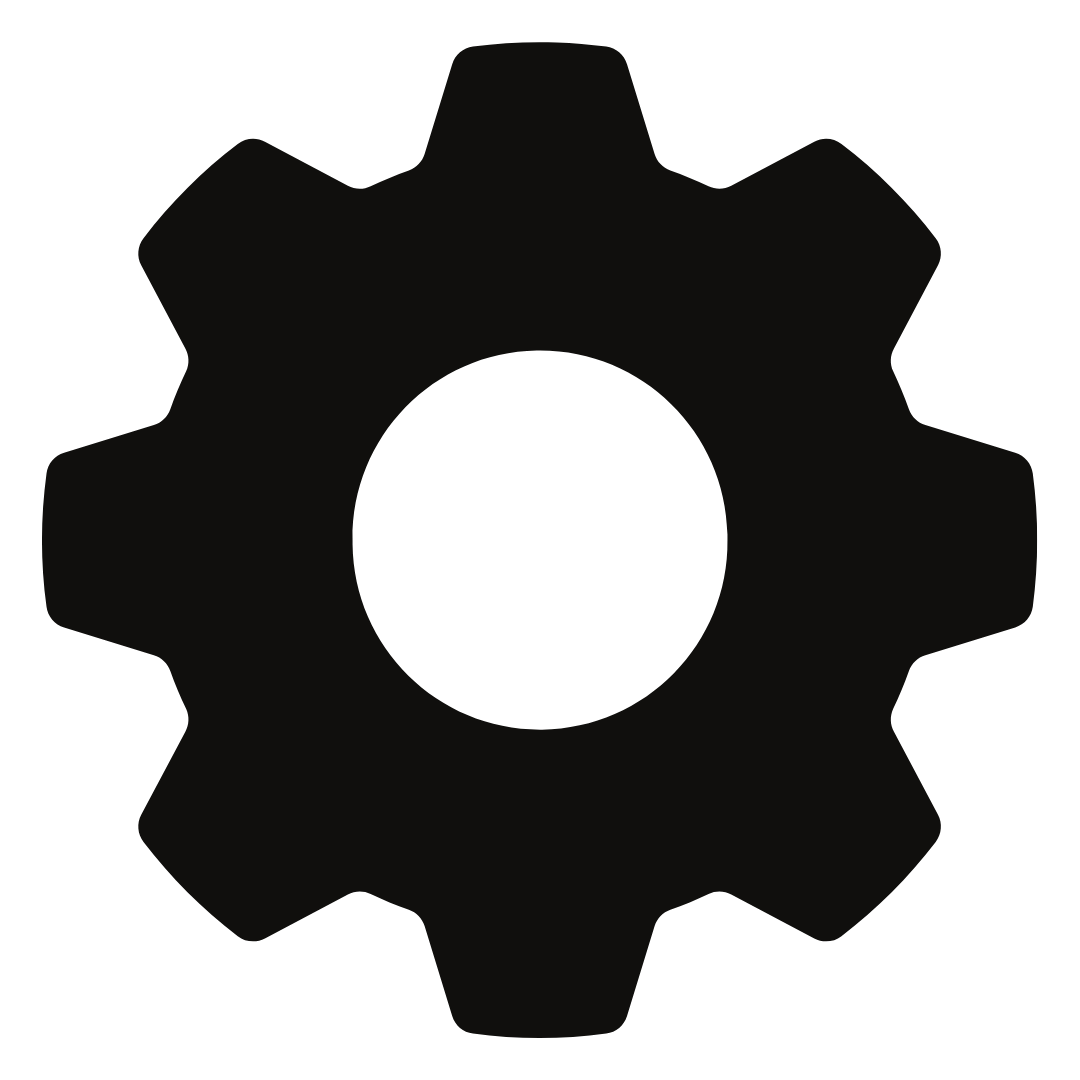 icon in the top right corner of the page. Click Profile, then the red Change/Upgrade Subscriptions button. From there you’ll be able to upgrade, downgrade, or cancel your subscription. Just click the inactive subscription, then click Reactivate Subscription.
icon in the top right corner of the page. Click Profile, then the red Change/Upgrade Subscriptions button. From there you’ll be able to upgrade, downgrade, or cancel your subscription. Just click the inactive subscription, then click Reactivate Subscription.