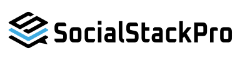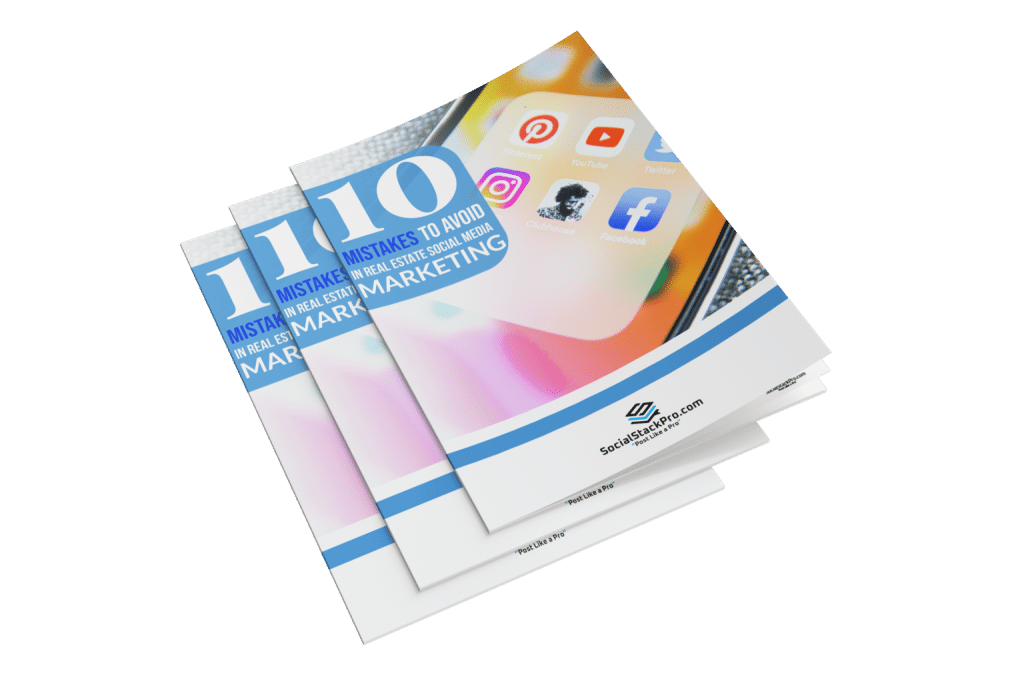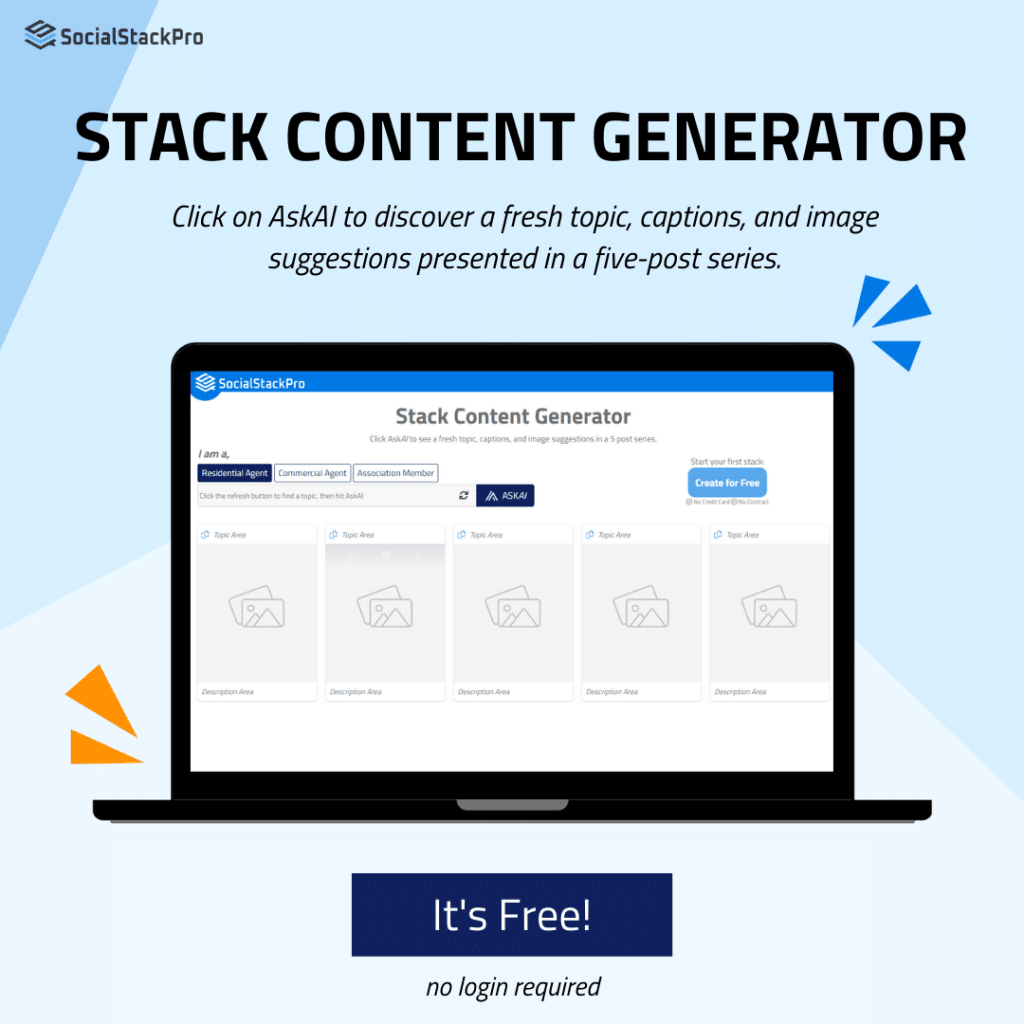This is a collection of our current frequently asked questions. If you can’t find the answer to your question here, feel free to reach out by emailing Team@SocialStackPro.com. For the fastest problem-solving experience, we recommend creating a video documenting your current issue with a free video tool like Loom. Try out Loom now!
General FAQ’s
What is SocialStackPro and where can I watch a demo?
SocialStackPro is an inspiration and content creation tool and scheduler. Basically, we’re here to inspire you to create great content in a fraction of the time it would normally take you. Then, we help you schedule it so you can work in batches and avoid posting on a daily basis. We help you track your engagement, give you easy-to-understand numbers, and even allow you to group similar topics together to see what’s the most popular. Our goal is to help you create quality content in as little time as possible, leaving you more time in your day. As far as demos go, we’re hands-on! Our onboarding experience is the best way to get value from SSP, and it’s free to sign up, so give it a go!
What can I do with SocialStackPro?
- Manage: Handle your social media message with SocialStackPro.
- Create: Use our collection of AI tools along with Canva integration to create your images.
- Schedule: Plan posts ahead of time in a calendar.
- Publish: Share content across your social media profiles.
- Analyze: Get insightful data about your social media growth.
What counts as a social target?
Every social media page or profile that you would like to connect to Social Stack Pro will count as one target. Once you connect your Facebook, LinkedIn, and Instagram accounts, each social profile includes the ability to schedule, post, and view engagement for each profile in your Social Stack Pro account.
Which social media networks do you support?
Social Stack Pro supports posting content to LinkedIn, Facebook, and Instagram, allowing you to reach your target audience on multiple social media platforms.
How many posts can I schedule?
Social Stack Pro allows you to schedule an unlimited number of posts, and you can post up to 100 times per day to stay within each network’s posting regulations. This helps you to stay consistent and post engaging content on a regular basis.
Can I track my posts’ performance?
Yes! Just check the stack engagement insights inside each stack, or group several together on the stack dashboard to see how each group is performing.
Are there contracts or commitments?
No, there are no contracts or commitments required to use Social Stack Pro. You can choose to cancel your subscription at any time without any cancellation fees.
Do you need a credit card to get started?
No credit card is required to get started, you can try out the Lite plan for free here: LINK.COM.
Does Social Stack Pro offer a free trial?
Instead of offering a free trial, Social Stack Pro offers a free Lite plan and an onboarding experience to help you get started. This allows you to learn and test the tool and its features to see if it is the right fit for your social media management needs.
What does Social Stack Pro not do?
Social Stack Pro does not replace the need for human creativity and input. While AskAI can assist in generating content ideas and filling gaps, it is important to have a human touch and voice in your social media content.
What are my payment options?
We accept all major credit cards. Payments are usually taken monthly but we also offer a 2-month ($50) discount if you choose to pay annually.
Who is the free Lite plan ideal for?
The Lite plan is ideal for agents who want to schedule content to up to three channels. The Lite plan includes 3 stacks and most of our features.
Billing FAQ’s
These are our most commonly asked billing questions.
What payment methods do you offer?
The standard payment method we offer is by credit card. We support all major credit cards, including MasterCard, Visa, and American Express.
When will I be charged each month?
Your subscription fee for the next period will be charged in advance. This means that if you pay on a monthly basis, we will bill you for the upcoming month, not based on your usage or any previous month. The charge will be applied at the time of your sign-up.
What happens if my payment fails?
We will attempt to charge the payment method on file 1 day, 4 days, then 9 days after the first failed attempt. If each attempt fails, you will be automatically downgraded to the free Lite plan.
When you log in again, you’ll see your top 3 stacks are active and your remaining stacks are inactive. Since the Lite plan allows you to have 3 stacks, you can choose to delete and activate whichever 3 you prefer to keep using. You will also only be able to post with 1 target for each platform.
- To reactivate: Log in to your SocialStackPro account and click the
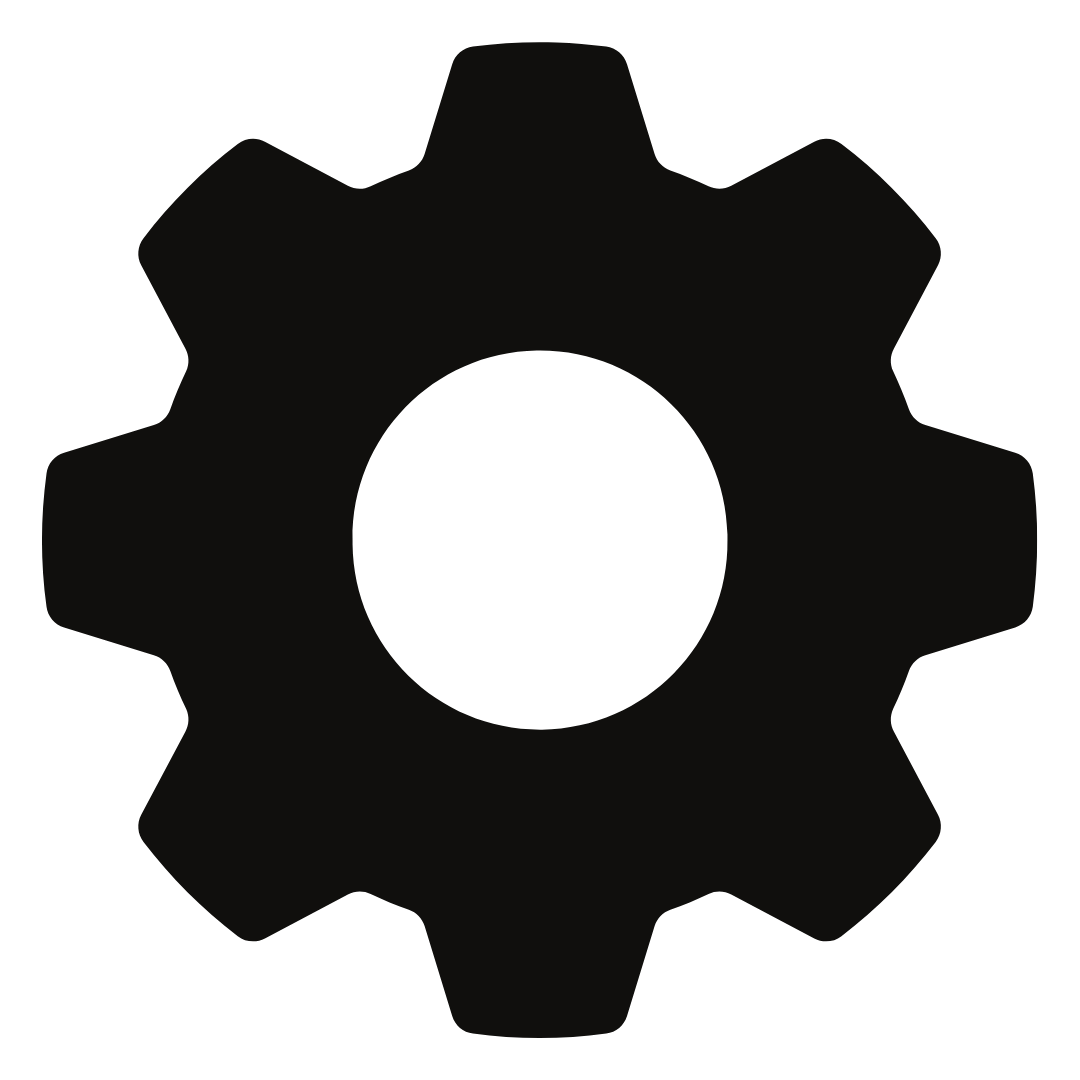 icon in the top right corner of the page. Click Profile, then the red Change/Update Subscriptions button. From there you’ll be able to upgrade to the Pro plan again, update your billing information and payment method, and begin paying for your Pro plan again. When you log in again, you’ll see all your stacks are active again and your targets are unlocked.
icon in the top right corner of the page. Click Profile, then the red Change/Update Subscriptions button. From there you’ll be able to upgrade to the Pro plan again, update your billing information and payment method, and begin paying for your Pro plan again. When you log in again, you’ll see all your stacks are active again and your targets are unlocked.
Note: If you are downgraded to the free Lite plan and choose to upgrade to the Pro plan, you will be subject to new pricing if there have been changes since you originally signed up.
How do I upgrade to the Pro plan?
To upgrade: Log in to your SocialStackPro account and click the 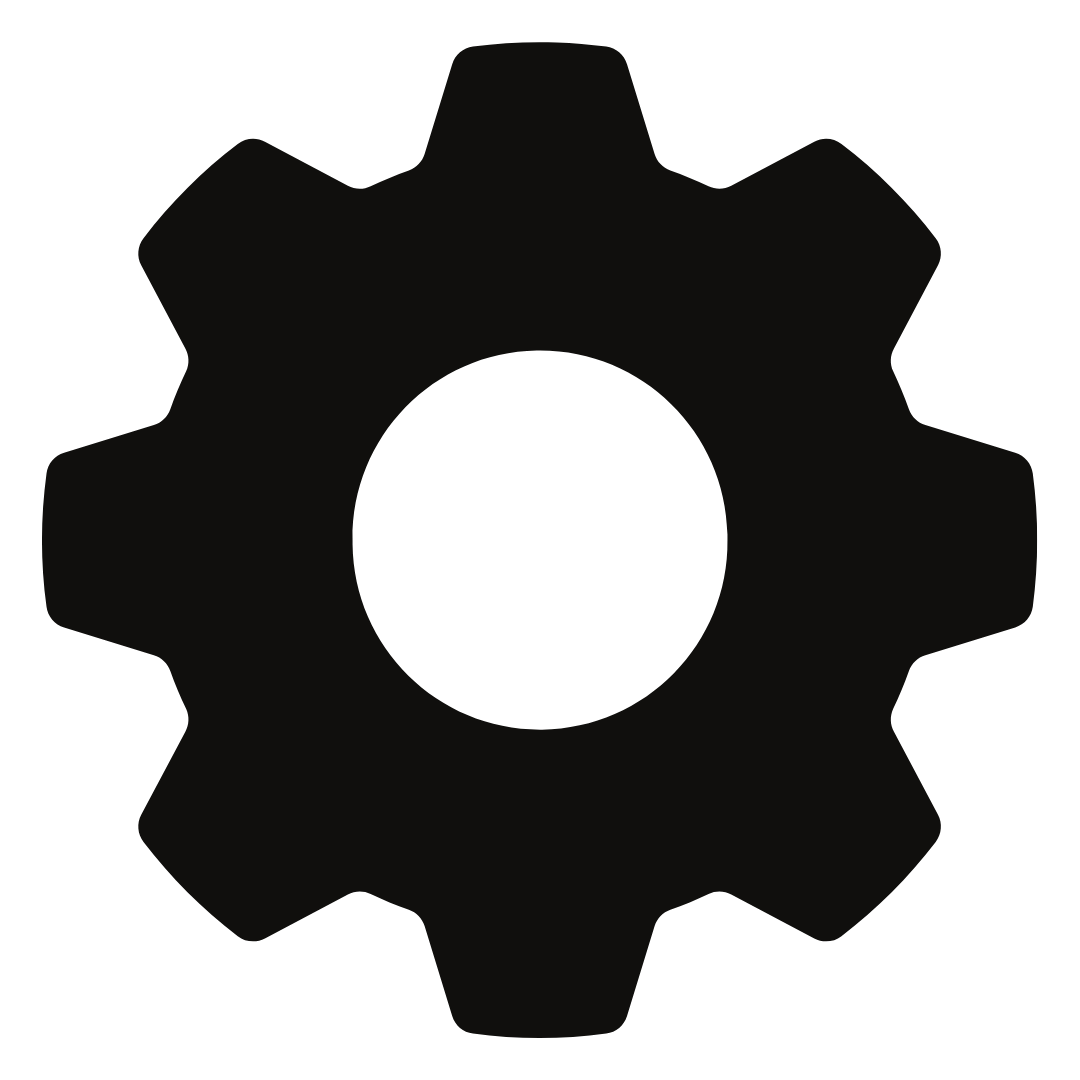 icon in the top right corner of the page. Click Profile, then the red Change/Upgrade Subscription button. From there you’ll be able to upgrade, downgrade, or cancel your subscription.
icon in the top right corner of the page. Click Profile, then the red Change/Upgrade Subscription button. From there you’ll be able to upgrade, downgrade, or cancel your subscription.
How will I be charged when I upgrade to the Pro plan?
When you upgrade from the Lite plan to the Pro plan, you will be charged at the time of the upgrade. From that point forward, that date will be your new monthly payment date.
How do I downgrade to the Lite plan?
To downgrade: Log in to your SocialStackPro account and click the 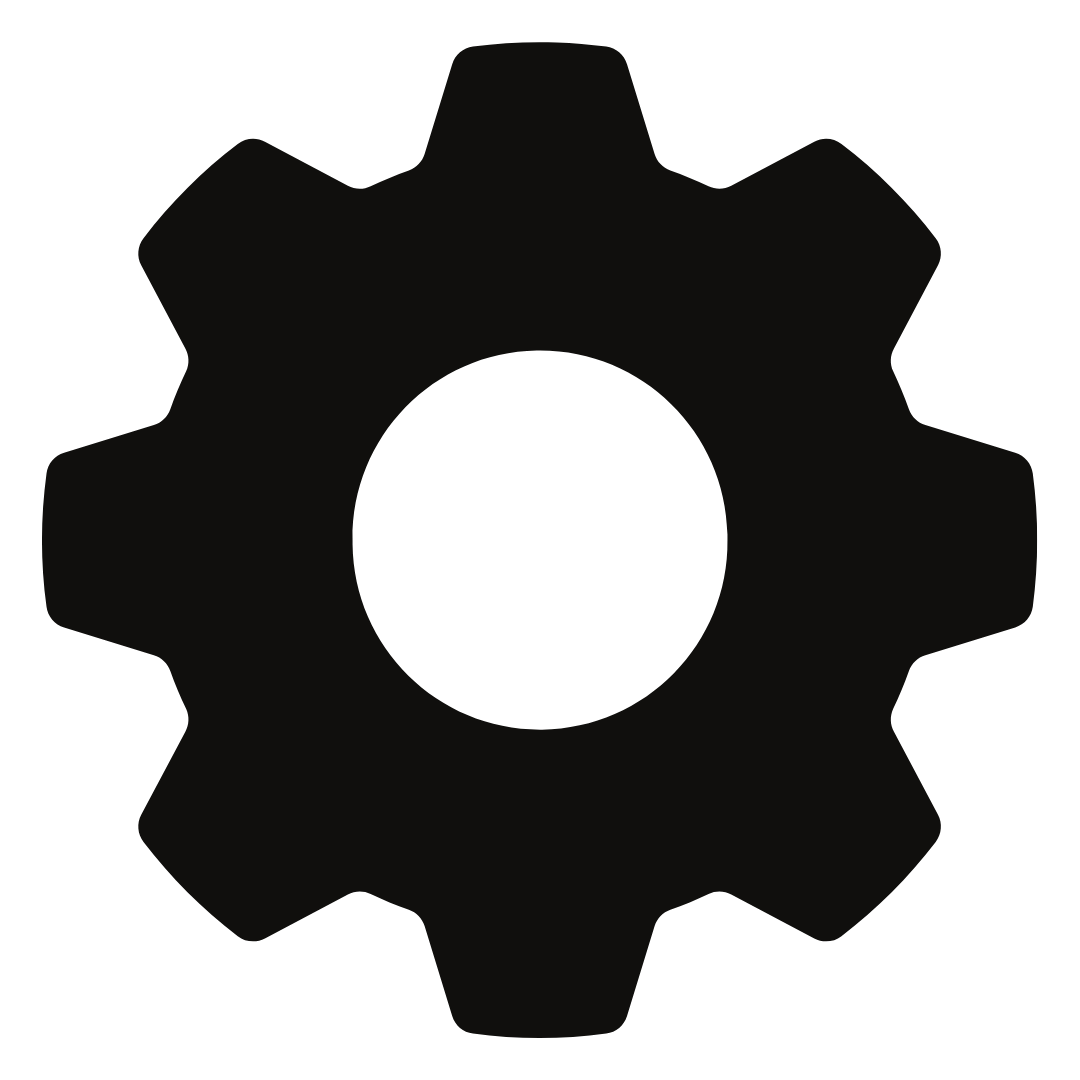 icon in the top right corner of the page. Click Profile, then the red Change/Upgrade Subscription button. From there you’ll be able to upgrade, downgrade, or cancel your subscription. When you log in again, you’ll see your top 3 stacks are active and your remaining stacks are inactive. Since the Lite plan allows you to have 3 stacks, you can choose to delete and activate whichever 3 you prefer to keep using.
icon in the top right corner of the page. Click Profile, then the red Change/Upgrade Subscription button. From there you’ll be able to upgrade, downgrade, or cancel your subscription. When you log in again, you’ll see your top 3 stacks are active and your remaining stacks are inactive. Since the Lite plan allows you to have 3 stacks, you can choose to delete and activate whichever 3 you prefer to keep using.
How do I update my billing information?
To update your payment method: Log in to your SocialStackPro account and click the 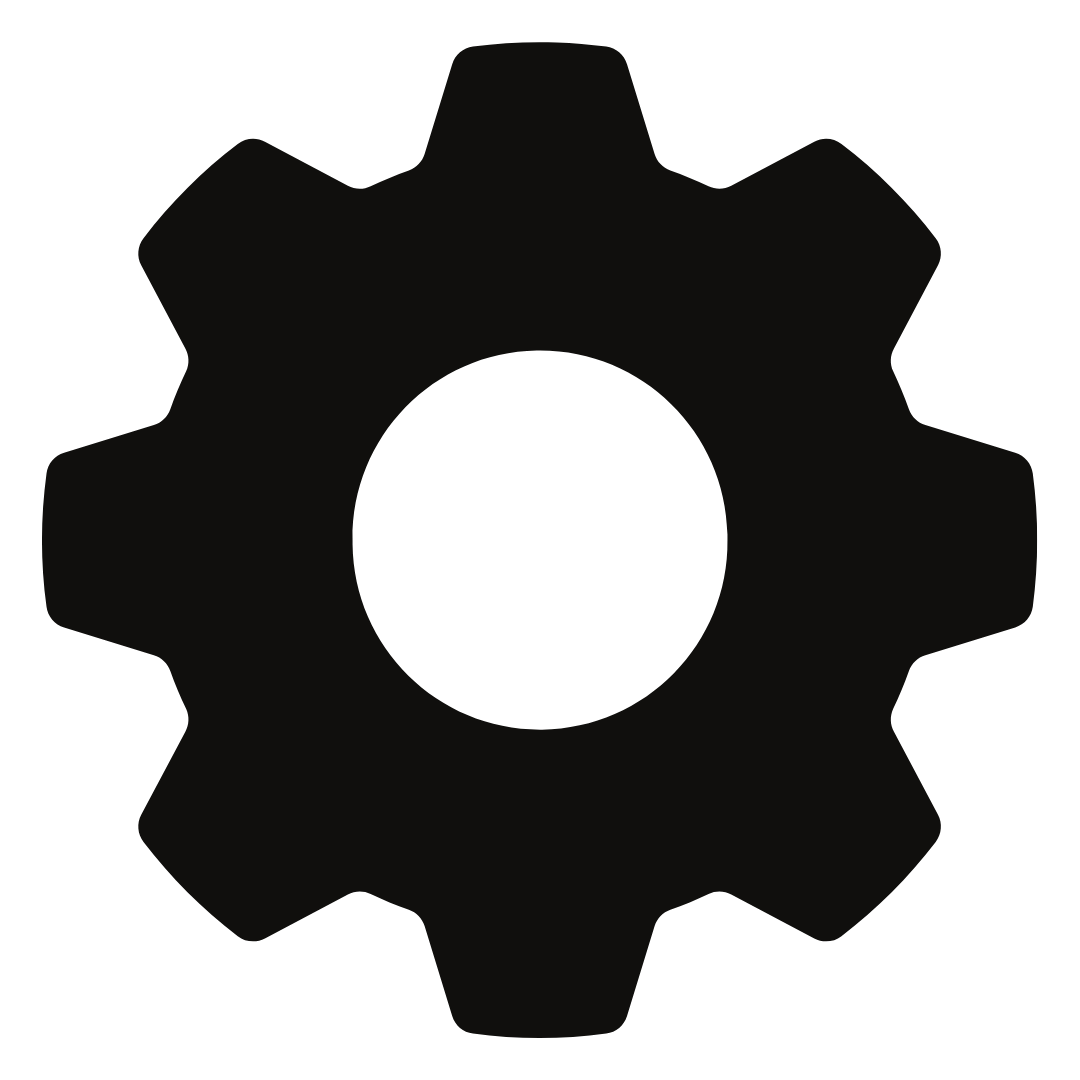 icon in the top right corner of the page. Click Profile, then the Billing Details button. From there you’ll be able to update your payment information, billing address, and access your full billing history.
icon in the top right corner of the page. Click Profile, then the Billing Details button. From there you’ll be able to update your payment information, billing address, and access your full billing history.
How do I cancel my subscription?
To cancel: Log in to your SocialStackPro account and click the 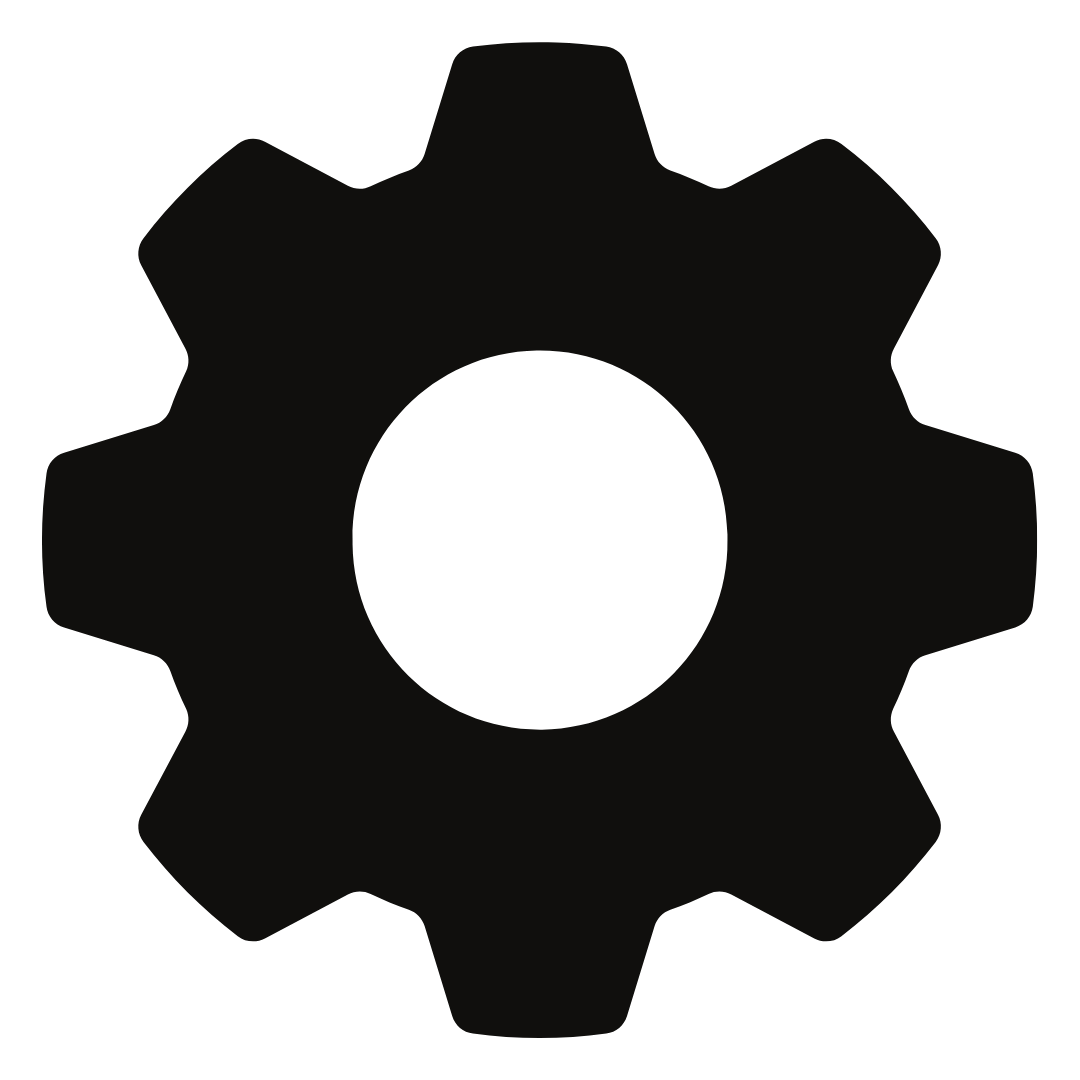 icon in the top right corner of the page. Click Profile, then the red Change/Update Subscriptions button. From there you’ll be able to upgrade, downgrade, or cancel your subscription. Just click the active subscription, then click Cancel Subscription.
icon in the top right corner of the page. Click Profile, then the red Change/Update Subscriptions button. From there you’ll be able to upgrade, downgrade, or cancel your subscription. Just click the active subscription, then click Cancel Subscription.
Note: If you’re currently using the Pro plan but you do not want to pay for your subscription any longer, you can always downgrade to the free Lite plan and continue to post in any 3 stacks you choose. When you log in again, you’ll see your top 3 stacks are active and your remaining stacks are inactive. Since the Lite plan allows you to have 3 stacks, you can choose to delete and activate whichever 3 you prefer to keep using. You will also be able to post with 1 target for each platform.
How do I access invoices?
To access invoices: Log in to your SocialStackPro account and click the 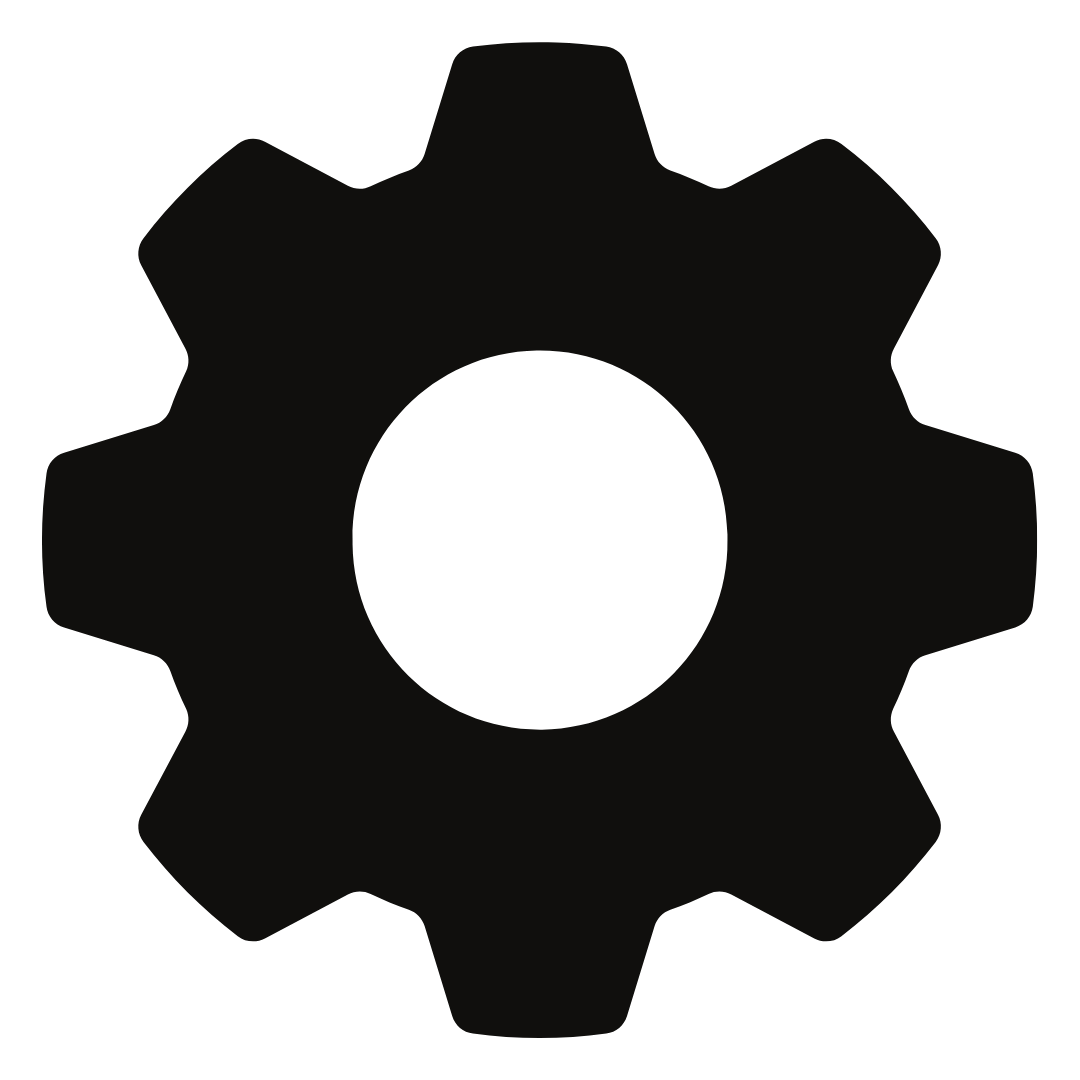 icon in the top right corner of the page. Click Profile, then the Billing Details button. From there you’ll be able to access your full billing history.
icon in the top right corner of the page. Click Profile, then the Billing Details button. From there you’ll be able to access your full billing history.
Guide to Plans
Check out our Pricing Page for complete details on both plans.
Can I reactivate my Pro plan after failed payments?
If your payment fails, we will attempt to charge you 1 day, 4 days, then 9 days after the first failed payment. If each attempt fails, you will be automatically downgraded to the free Lite plan.
When you log in again, you’ll see your top 3 stacks are active and your remaining stacks are inactive. Since the Lite plan allows you to have 3 stacks, you can choose to delete and activate whichever 3 you prefer to keep using. You will also only be able to post with 1 target for each platform.
- To reactivate: Log in to your SocialStackPro account and click the
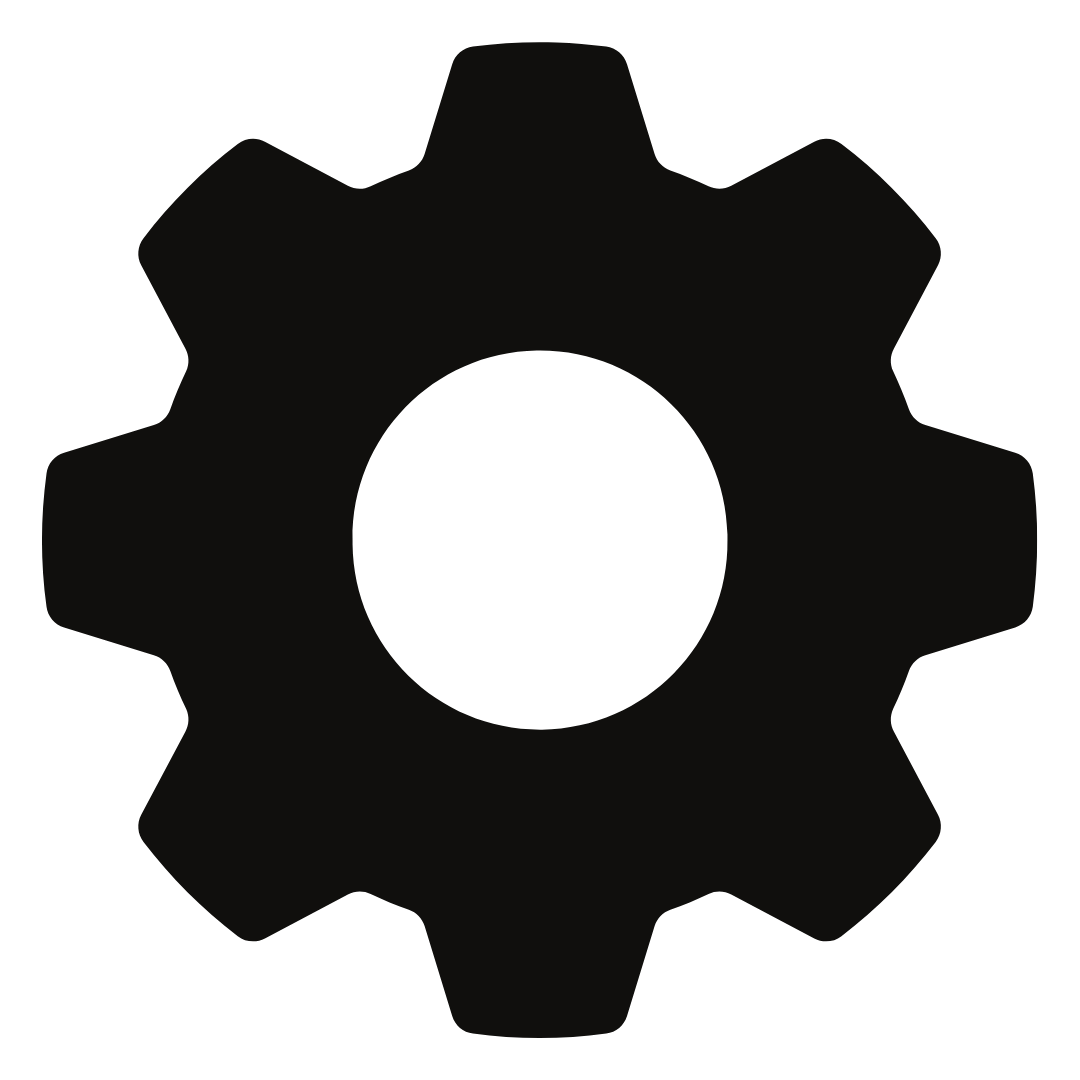 icon in the top right corner of the page. Click Profile, then the red Change/Update Subscriptions button. From there you’ll be able to upgrade to the Pro plan again, update your billing information and payment method, and begin paying for your Pro plan again. When you log in again, you’ll see all your stacks are active again and your targets are unlocked.
icon in the top right corner of the page. Click Profile, then the red Change/Update Subscriptions button. From there you’ll be able to upgrade to the Pro plan again, update your billing information and payment method, and begin paying for your Pro plan again. When you log in again, you’ll see all your stacks are active again and your targets are unlocked.
Note: If you are downgraded to the free Lite plan and choose to upgrade to the Pro plan, you will be subject to new pricing if there have been changes since you originally signed up.
How do I enter my promo code?
Log in to your SocialStackPro account and click the 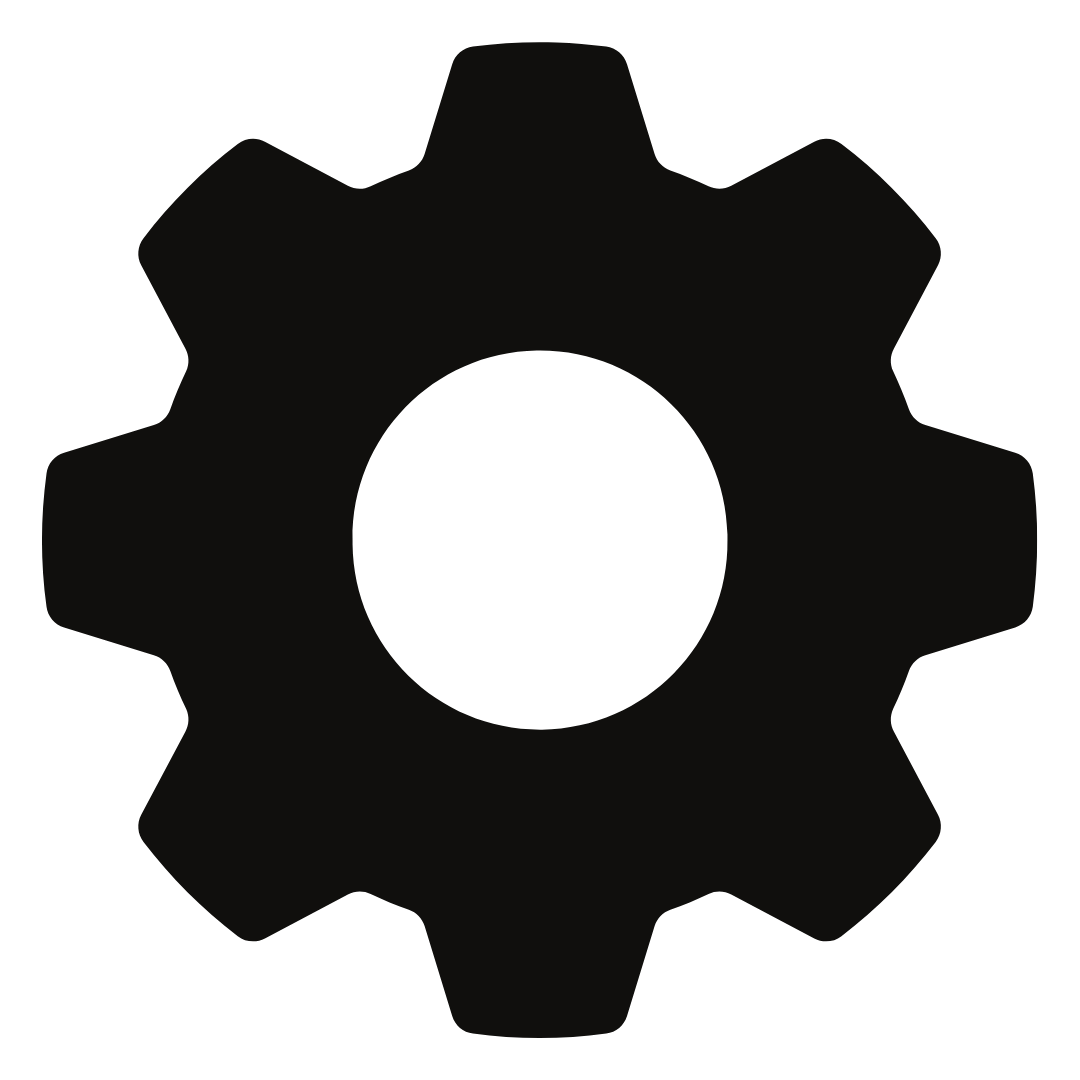 icon in the top right corner of the page then click Profile. You’ll see an option to enter a promo code on the right side of the page.
icon in the top right corner of the page then click Profile. You’ll see an option to enter a promo code on the right side of the page.
Does Social Stack Pro send email copies of payment receipts?
Yes, you will get an email from Chargebee confirming a successful payment each month.
Cancellation
There’s no cancellation fee, but cancel 3 days before your typical charge date to avoid paying for another month.
Note: If you’re currently using the Pro plan but you do not want to pay for your subscription any longer, you can always downgrade to the free Lite plan and continue to post in any 3 stacks you choose. To downgrade, log in to your SocialStackPro account and click the 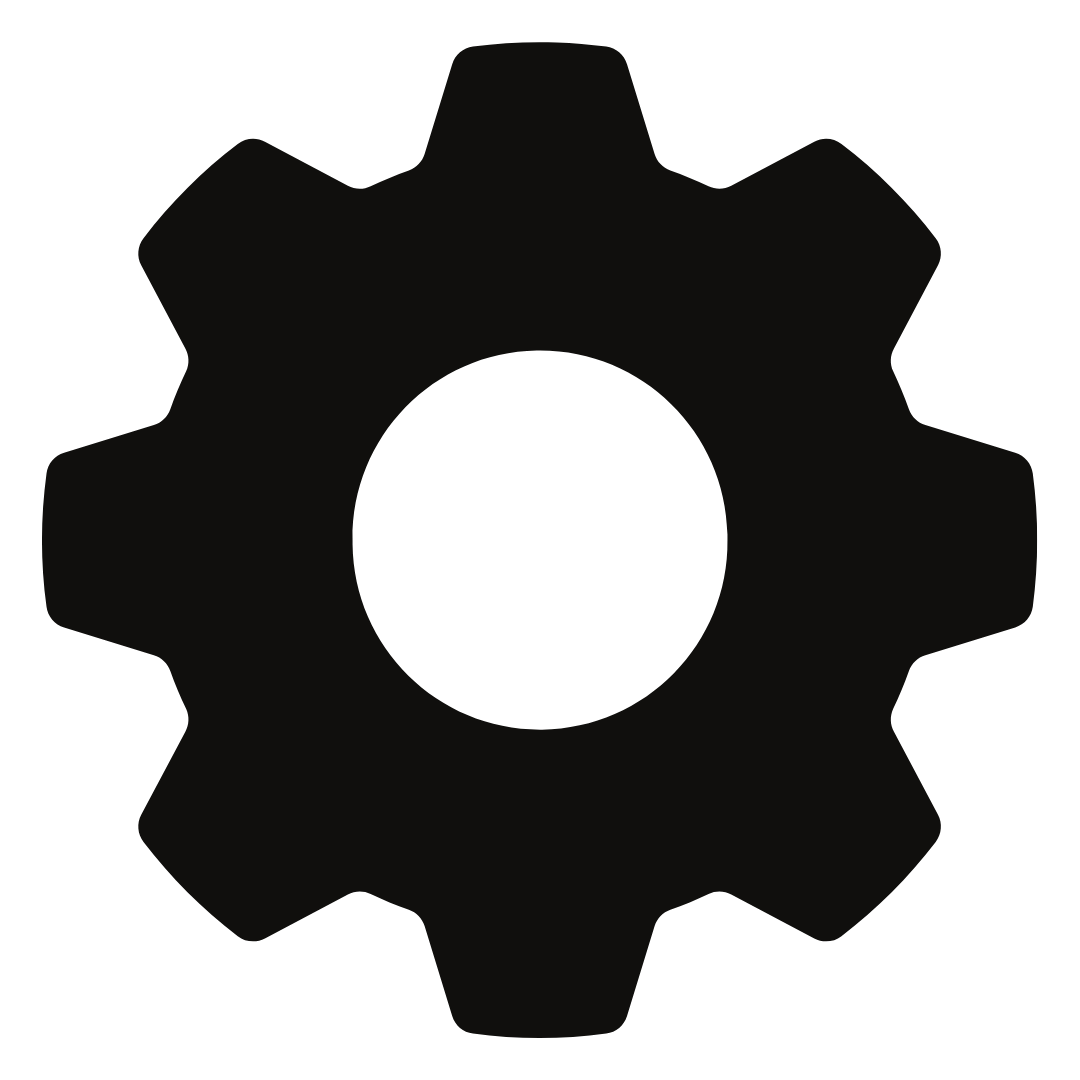 icon in the top right corner of the page. Click Profile, then the red Change/Upgrade Subscription button. From there you’ll be able to upgrade, downgrade, or cancel your subscription. When you log in again, you’ll see your top 3 stacks are active and your remaining stacks are inactive. Since the Lite plan allows you to have 3 stacks, you can choose to delete and activate whichever 3 you prefer to keep using.
icon in the top right corner of the page. Click Profile, then the red Change/Upgrade Subscription button. From there you’ll be able to upgrade, downgrade, or cancel your subscription. When you log in again, you’ll see your top 3 stacks are active and your remaining stacks are inactive. Since the Lite plan allows you to have 3 stacks, you can choose to delete and activate whichever 3 you prefer to keep using.
Refund Policy
Due to the nature of the Services, unless otherwise indicated at the time you checkout, ALL SALES ARE FINAL AND THERE ARE NO REFUNDS. Subscription Fees will not be prorated if you cancel in the middle of a billing period.
For questions, please email us at Team@SocialStackPro.com.
Upgrade To Annual
To upgrade to the annual Pro plan: Log in to your SocialStackPro account and click the 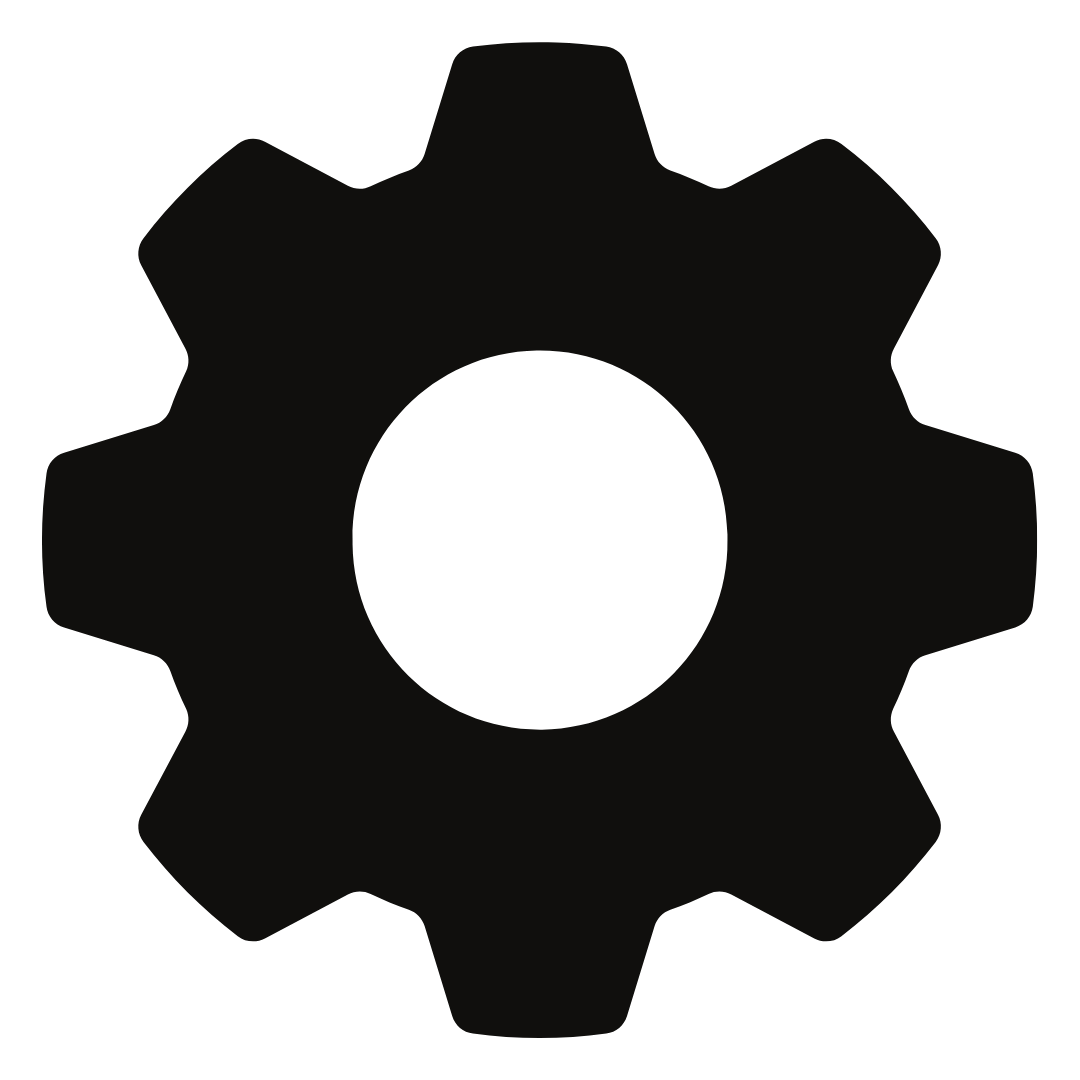 icon in the top right corner of the page. Click Profile, then the red Change/Update Subscriptions button. From there you’ll be able to upgrade, downgrade, or cancel your subscription.
icon in the top right corner of the page. Click Profile, then the red Change/Update Subscriptions button. From there you’ll be able to upgrade, downgrade, or cancel your subscription.
Note: You will be charged the annual price when you upgrade and your next payment will be 1 year from that date. The price of the annual plan includes a discount for 2 months free ($250 per year instead of $300).
How will a charge for Social Stack Pro appear on my credit card statement?
Payments will show up as a charge from SocialStackPro.com.